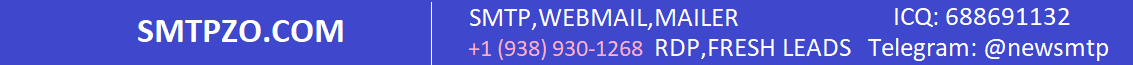No products
Step 1: Go to website https://www.mail-tester.com
Step 2: Please use SMTP/WEBMAIL to send mail to their email. Example: test-ruis0pk3e@srv1.mail-tester.com

Step: 3 After you have used SMTP / Webmail send to their mailbox. Click Then check your score
Result:
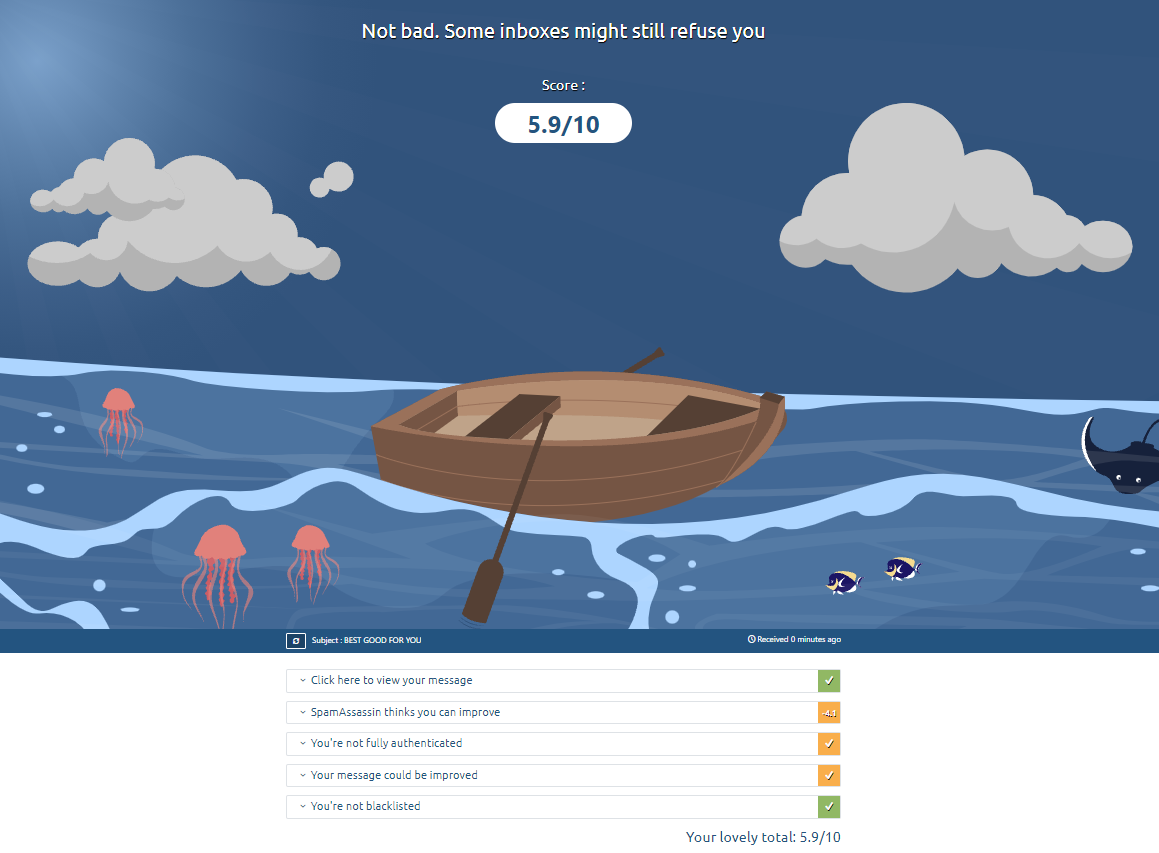
===========================================================================================================================================
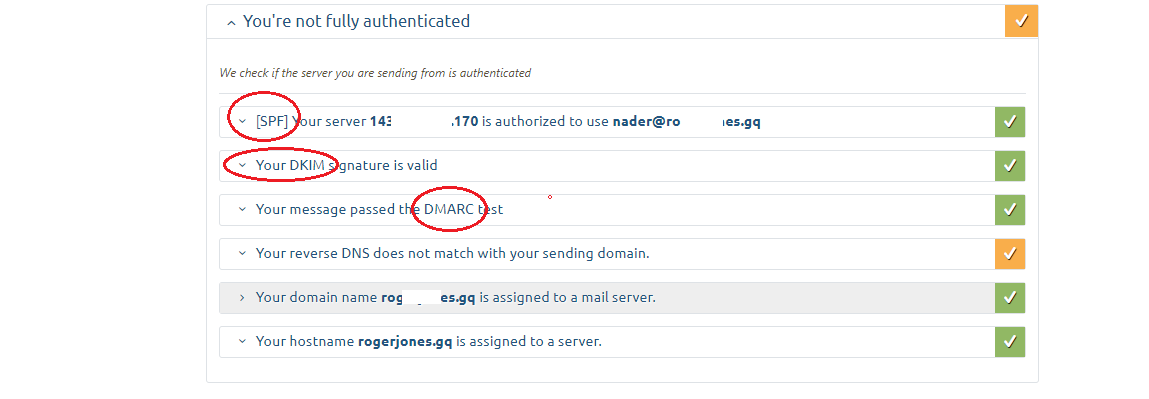
How to Verify a Mail SMTP Server Is Working ?
1. Open a Command Prompt. Click on the Start Menu and in the search bar, type cmd , and press Enter.
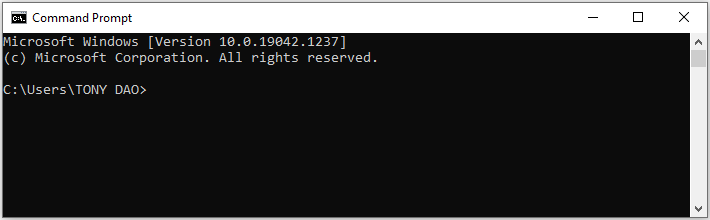
2. In the Command Prompt window, type ping name_server ( For example: ping mail.smtpzo.com ) and press Enter.
3. The command will begin printing the results of the ping into the Command Prompt.
If the result is like this:
C:Userssmtpz>ping mail.smtpzo.com
Pinging mail.ordersmtp.com [66.29.132.83] with 32 bytes of data:
Reply from 66.29.132.83: bytes=32 time=315ms TTL=48
Reply from 66.29.132.83: bytes=32 time=318ms TTL=48
Reply from 66.29.132.83: bytes=32 time=310ms TTL=48
Reply from 66.29.132.83: bytes=32 time=310ms TTL=48
This means SMTP Server is working.
If the result is like this:
C:Userssmtpz>ping mail.ordersmtp.com
Pinging mail.ordersmtp.com with 32 bytes of data:
Request timed out.
Request timed out.
Request timed out.
Request timed out.
This means SMTP Server isn't working.
IF YOUR SMTP Server isn't working. Please contact Admin