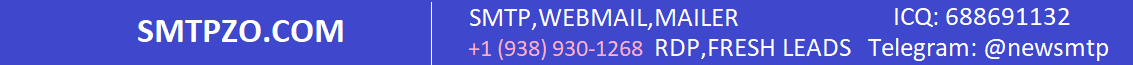Cart
0
Product
Products
(empty)
No products
To be determined
Shipping
$0.00
Total
Product successfully added to your shopping cart
Quantity
Total
There are 0 items in your cart.
There is 1 item in your cart.
Total products
Total shipping
To be determined
Total
After successful payment you please regularly on ORDER HISTORY: HTTPS://SMTPZO.COM/ORDER-HISTORY
If Status shows as Accept Payment: Please wait patiently. Your server is being created and installed.
If Status shows as Delivered: Your order has been delivered via Message on Smtpzo.com
HOW TO GET YOUR SMTP ?
IN ORDER HISTORY: HTTPS://ORDERSMTP.COM/ORDER-HISTORY
Please click on the link Order reference. For example: ETKMBMKSH Or you can also click the Details button
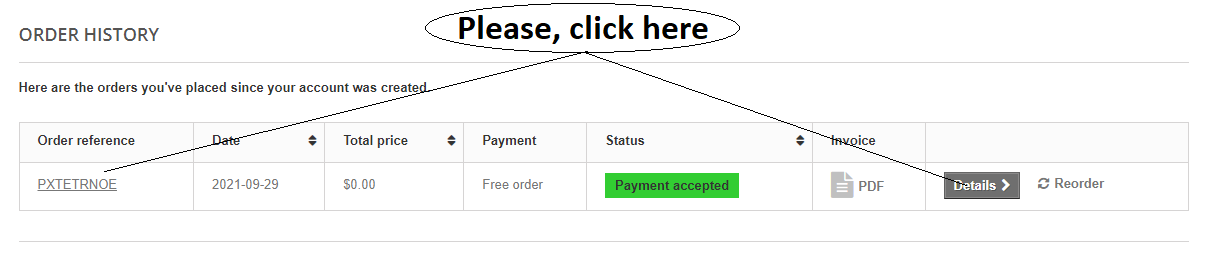
Please scroll down to the Message section and you will see your SMTP information.
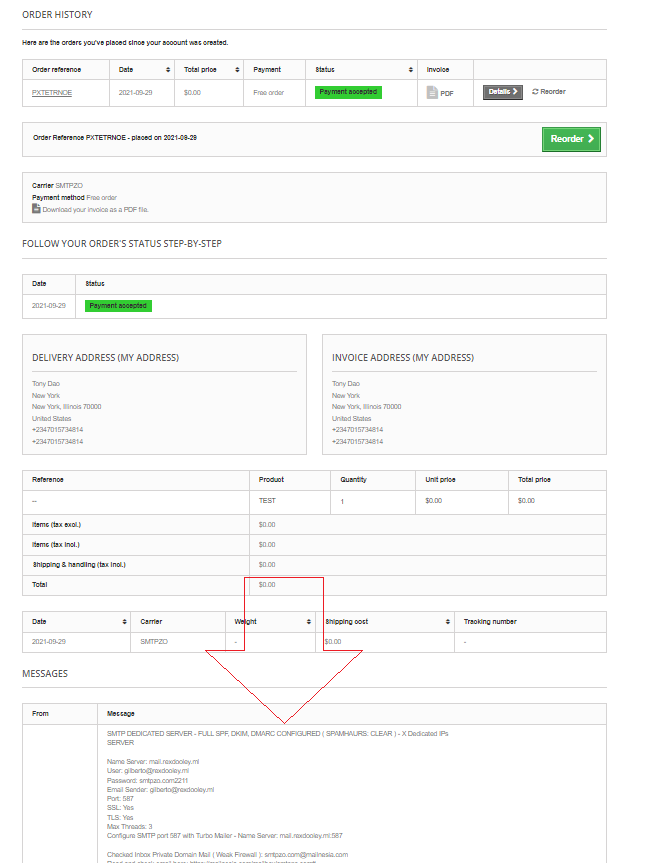
Smtpzo.com also sends SMTP information to your email with Subject: [SMTPZO] New message regarding your order
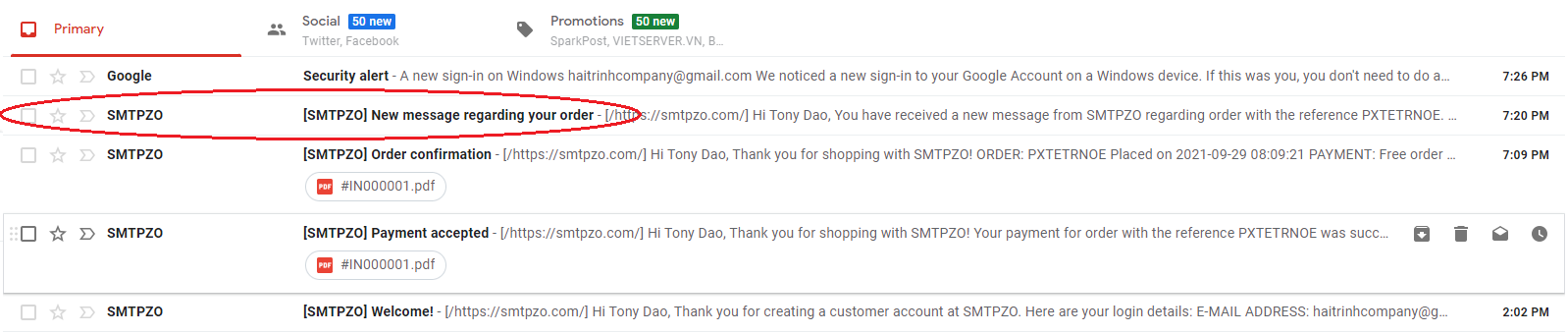
===========================================================================================================
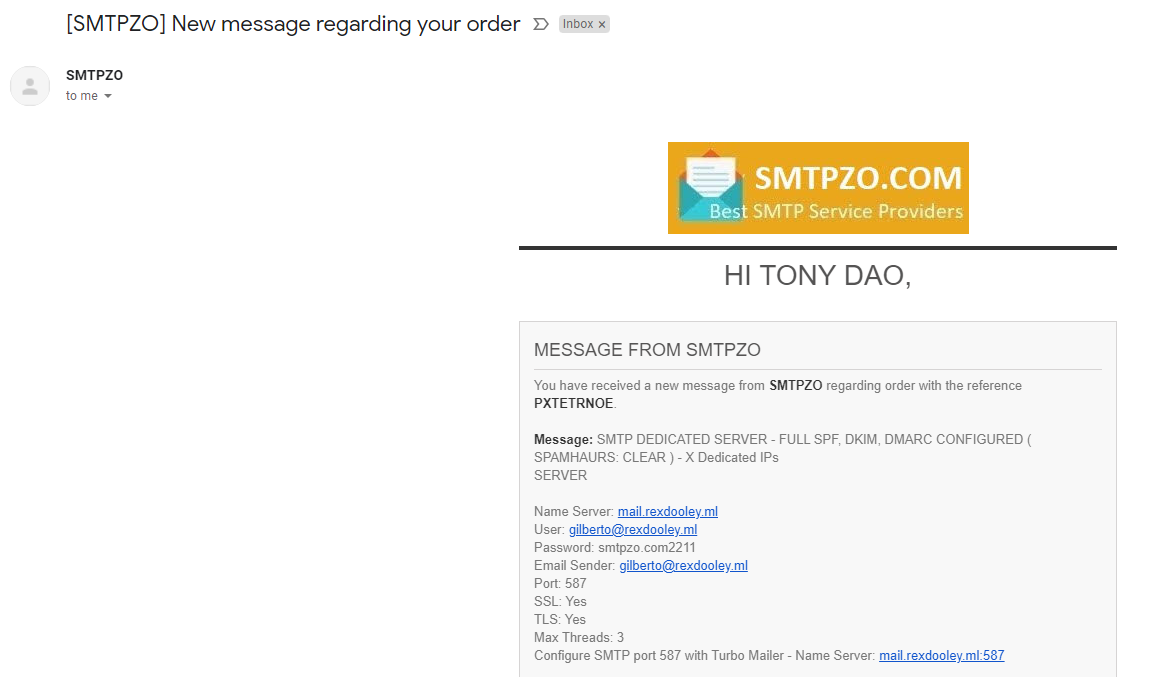
Please join the Group, Like Fanpage, Subrcribe Youtube Channel to receive latest news
ICQ GROUP: https://icq.im/AoLEzsQWl_VFZ4FH1k0
TELEGRAM GROUP: https://t.me/smtpzo
unlimited smtp, unlimited webmail, unlimited mailer, rdp, smtp server, webmail server