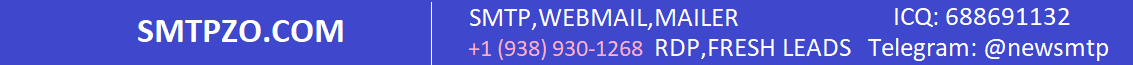Cart
0
Product
Products
(empty)
No products
To be determined
Shipping
$0.00
Total
Product successfully added to your shopping cart
Quantity
Total
There are 0 items in your cart.
There is 1 item in your cart.
Total products
Total shipping
To be determined
Total
7/31/2023 News Blog
How to change the IP of Google chrome browser on RDP ?
IP will be changed every 30 minutes. You can select all US states or select all countries where you want to change IP
Step 1: Go to Settings in Google Chrome
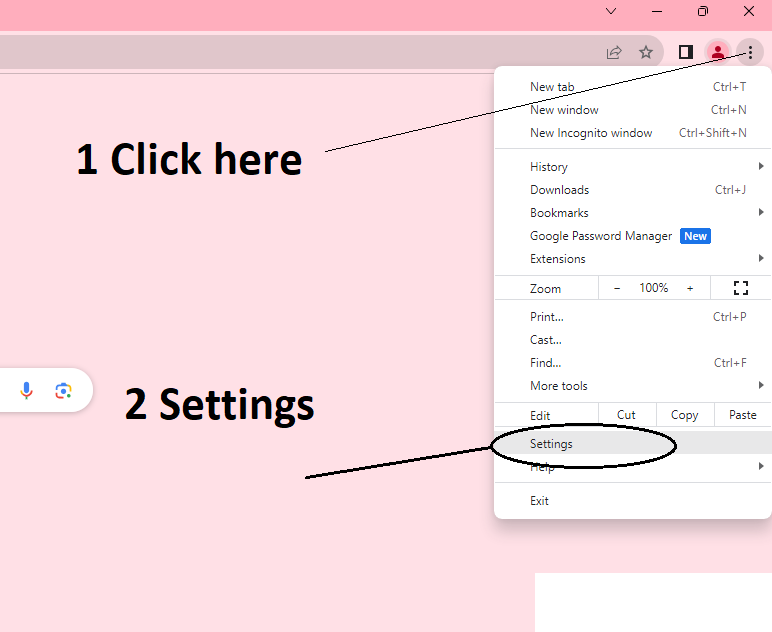
Step 2: Go to Search and type proxy
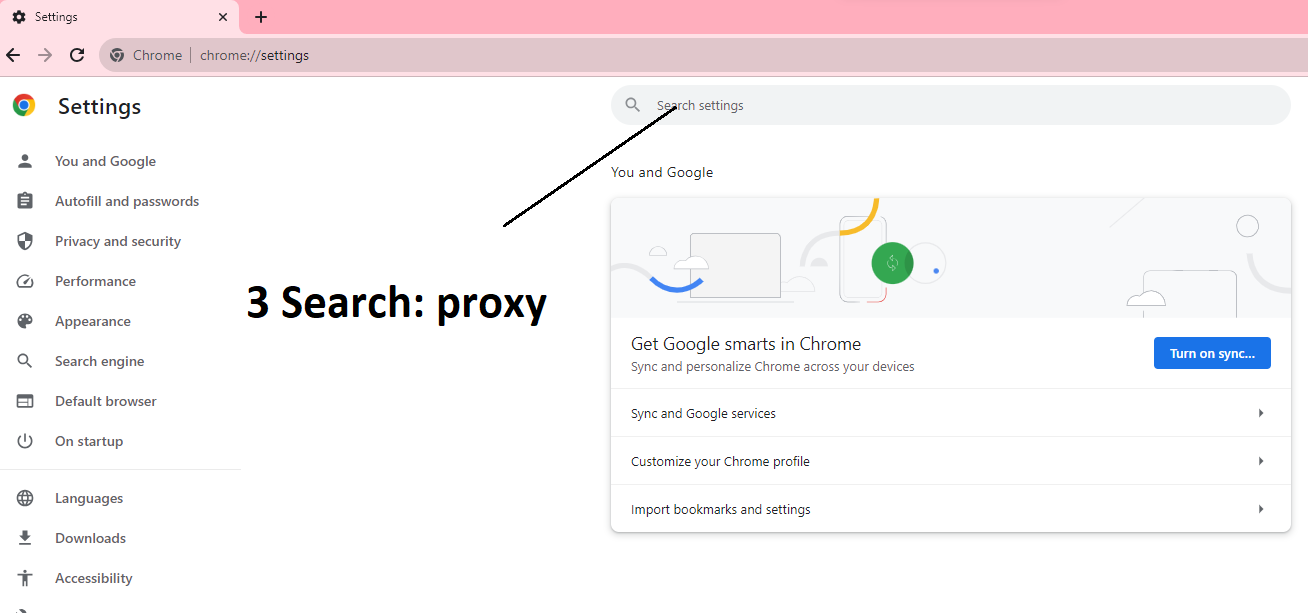
Step 3: Go to proxy settings
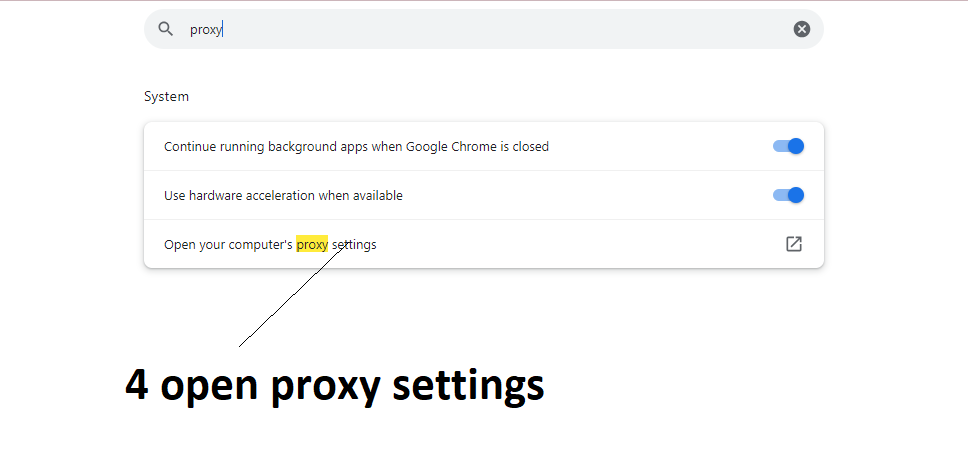
Step 4: Click Set up
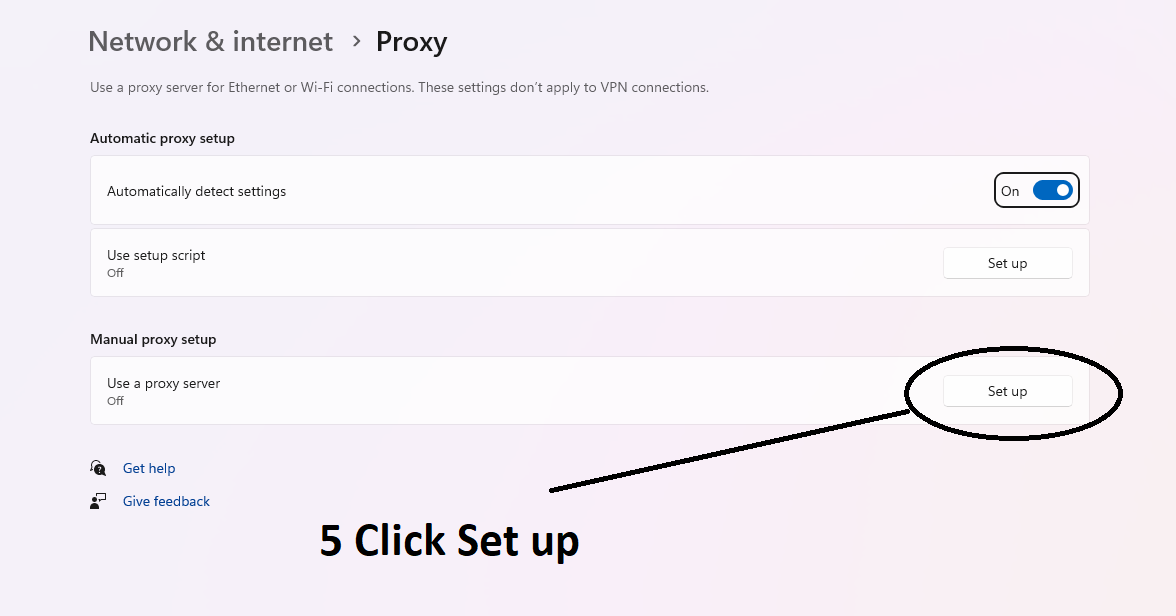
Step 5: Fill in HTTPS Proxy and save
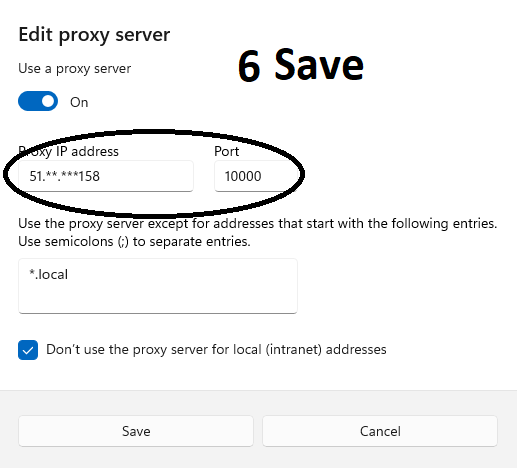
BUY PROXY HTTPS HERE: https://smtpzo.com/84-proxies-https